
The Low Impact Development (LID) Manual is a site design approach that utilizes Green Infrastructure to meet a development site’s post development stormwater runoff water quality requirements. This approach satisfies the new MS4 Permit requirement to infiltrate, evapotranspire, or harvest and use the first inch of rain.
Low Impact Development Manual 2021 (full version)
Green Infrastructure Practices
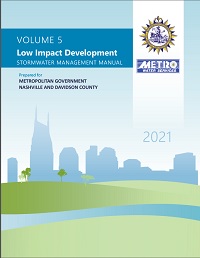
- Introduction, Chapters 1 through 4
- GIP-01 Bioretention
- GIP-02 Urban Bioretention
- GIP-03 Permeable Pavement
- GIP-04 Infiltration
- GIP-05 Water Quality Swale
- GIP-06 Extended Detention Pond
- GIP-07 Grass Channel
- GIP-08 Sheet Flow
- GIP-09 Reforestation
- GIP-10 Cistern
- GIP-11 Green Roof
If a project in the MS4 area has sufficient site limitations that preclude it from meeting the Low Impact Development requirement, they will need to submit a Low Impact Development Waiver Application electronically to MWS LID Waiver (lidwaiver@nashville.gov). In certain cases where infiltration rates cannot be determined or a bioretention area is being placed on fill or in over excavated rock, there is a modified bioretention design that can be utilized.
Standard Drawings
If you are having difficulty opening the .DWG file format, follow the following steps:
- Identify DWG file to download.
- Right click link and select, “Save Link As.”
- Navigate to the location you wish to save the file through the file explorer.
- In the, “Save as type,” line item, select, “All Files.”
- Manually type the .dwg file extension to the end of the file name.
- Select, “Save.”
- GIP-00 Forebay, DWG format
- GIP-00 Drawing, Forebay, PDF format
- GIP-01A Drawing, Bioretention w/ Underdrain, DWG format
- GIP-01A Drawing, Bioretention w/ Underdrain, PDF format
- GIP-01B Drawing, Bioretention w/out Underdrain, DWG format
- GIP-01B Drawing, Bioretention w/out Underdrain, PDF format
- GIP-02A Drawing, Urban Bioretention w/ Underdrain, DWG format
- GIP-02A Drawing, Urban Bioretention w/ Underdrain, PDF format
- GIP-02B Drawing, Urban Bioretention w/out Underdrain, DWG format
- GIP-02B Drawing, Urban Bioretention w/out Underdrain, PDF format
- GIP-03A Drawing, Permeable Pavers w/ Underdrain, DWG format
- GIP-03A Drawing, Permeable Pavers w/ Underdrain, PDF format
- GIP-03B Drawing, Permeable Pavers w/out Underdrain, DWG format
- GIP-03B Drawing, Permeable Pavers w/out Underdrain, PDF format
- GIP-04 Drawing, Infiltration Trench, DWG format
- GIP-04 Drawing, Infiltration Trench, PDF format
- GIP-05A Drawing, Water Quality Swale w/ Underdrain, DWG format
- GIP-05A Drawing, Water Quality Swale w/ Underdrain, PDF format
- GIP-05B Drawing, Water Quality Swale w/out Underdrain, DWG format
- GIP-05B Drawing, Water Quality Swale w/out Underdrain, PDF format
- GIP-07 Drawing, Grass Channel, DWG format
- GIP-07 Drawing, Grass Channel, PDF format
- GIP-11 Drawing, Green Roof, DWG format
- GIP-11 Drawing, Green Roof, PDF format
LID Site Design Tool
A Site Design Tool has been created to aid engineers in designing the water quality treatment for a project in accordance with the methodology in the LID Manual. This program can be downloaded onto your computer and used to calculate if a site meets Metro’s water quality requirements. To ensure we are able to send out any updates to this tool, we are now requesting you to enter your e-mail address before this tool can be downloaded.
Request the LID Site Design Tool
Rainwater Harvester
This cistern design tool was designed by Matthew Jones of NC State University and can help size a cistern, determine if it is meeting a site’s runoff reduction goal, and calculate the cost savings.
- Rainwater Harvester - Cistern Design Model
- Nashville's Rainfall Data - download to your computer
- Nashville's User Manual - step by step instructions

Photo courtesy of the Chesapeake Bay Foundation
LID Manual Training Video
A training video was created to introduce the LID Manual methodology and describe how to design a site in accordance with the Manual. The video includes examples using the LID Site Design Tool. The video lasts approximately one hour and twenty minutes and the breakdown of the topics and their start times is listed below. The presentation is available for download in case you have trouble seeing the slides in the video.
Video time stamps and topics:
- 0:00:00 Overview of Green Infrastructure and the Runoff Reduction Method
- 0:28:52 Green Infrastructure Design Steps and Green Infrastructure Practices (GIPs)
- 0:45:54 LID Site Design Tool and Simple Example
- 1:02:07 Adjusted Curve Number
- 1:06:26 Nashville Site Example
LID Manual Training Slides
- LID Manual Training Slides (One slide per page.)
- LID Manual Training Slides (Two slides per page.)
